
What is Google Ads?

Google Ads is an online advertising platform developed by Google. It enables businesses to create ads that appear on Google’s search engine results pages (SERPs) or Google’s web browser network. The platform works on a pay-per-click (PPC) model, which means businesses only pay when someone clicks on their ad.
The main idea behind Google Ad is to match ads to search queries. For example, if you’re a bakery and want to attract more customers, you can create ads that show up when people search for “the best place near me.”
How to Use Google Ads

Here are the basic steps to get started with Google Ads.
- Create an account: Go to ads.google.com and sign up.
- Set your campaign goals: Decide what you want your ad to achieve—do you want people to visit your site, buy a product, or call your business?
- Choose your keywords: Use relevant keywords that match what your prospect is searching for.
- Write your ad image: Create a clear and compelling message that encourages users to take action.
- Set your budget: Decide how much you want to spend per day and per click.
- Start your campaign: Once everything is set up, you can launch your ad and monitor its performance through the Google Ads dashboard.
Types of Google Ads Campaigns
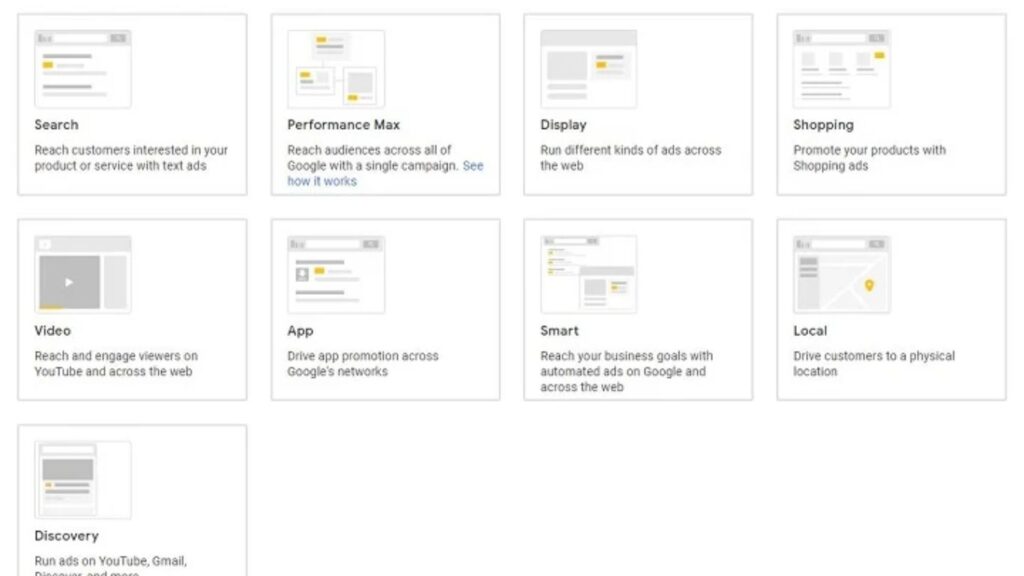
Depending on your business goals, you can choose from a wide range of Google Ad campaigns:
Search Campaigns: These are text ads that appear on Google’s search results pages.
Display campaigns: These are visual ads that appear on websites within Google’s display network.
Shopping Campaigns: These ads display products and prices directly on search, and are perfect for eCommerce businesses.
Video campaigns: Live video ads on YouTube.
App campaigns: Ads that promote app downloads and in-app purchases.
Each campaign targets a different audience and works in different ways, giving businesses the freedom to achieve specific marketing goals.
Benefits of Using Google Ads
- Targeted Advertising: Based on specific search terms, demographics, and geographic locations to reach potential customers.
- Measurable results: Google Ads provides detailed reports that allow you to track the success of your campaigns.
- Debt Management: You use your daily budget and can make adjustments at any time.
- Quick results: Ads can start appearing almost immediately after a campaign launches, helping businesses get noticed faster.
How to Create a Google Ads Campaign
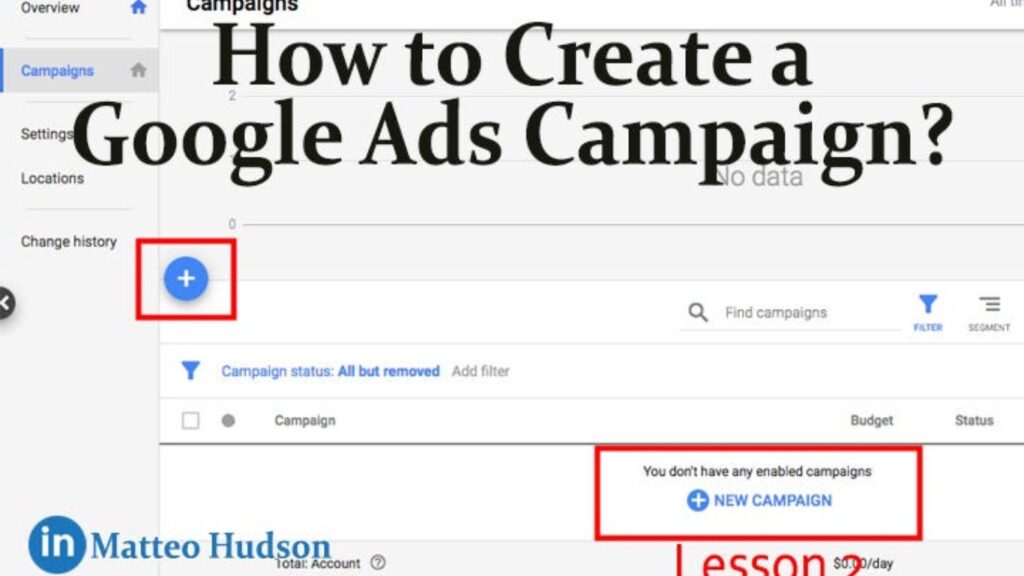
- Create an account at ads.google.com.
- Know your goals, whether it’s more websites, phone calls, or sales.
- Choose a survey such as search, demonstration, or video.
- Select your target audience based on location, language, and demographics.
- Set your budget and choose a billing option.
- Create your ads by writing a catchy title and description.
Launch the campaign and monitor performance through the dashboard
Common Mistakes to Avoid in Google Ads
- Avoid using negative keywords: This can expose your ads to irrelevant searches.
- Ignore Quality Score: A low score can hurt your ad placement, even if you have a great budget.
- Setting up your campaign and forgetting about it: Review and edit your campaign regularly to ensure the best results.
- Overspending: Spending too much on clicks can quickly eat into your budget without guaranteeing conversion.
Google Ads Bidding Strategies

- Google Ad offers a variety of bidding options, each tailored to a specific campaign goal. Common methods include:
- Manual CPC (Cost-per-click): You set up how much you want to pay per click.
- Target CPA (Cost-per-acquisition): You set a target price for each conversion (e.g., purchase or signature).
- Maximize clicks: Google automatically adjusts your bid to get more clicks within your budget.
- Target ROAS (Return on Ad Spend): Google adjusts on investment to achieve a specific return on investment.
- Choosing the right bidding strategy depends on your overall campaign goals, such as driving traffic or generating sales.
Google Ads Best Practices

Follow these best practices to ensure the success of your Google Ads campaign:
- Use specific and appropriate keywords. Broad keywords can lead to wasted ad spend on unnecessary clicks.
- Write a compelling advertisement. Include a clear call to action (CTA) and focus on how your product or service can solve the user’s concerns.
- Customize your landing page. Make sure the page users land on is one that interacts directly with the ad and provides a seamless experience.
- Use advertising extensions. Extensions add additional information to your ad, such as location, phone number, or other contacts.
Google Ads Tips

- Start small: Start with a small budget and test advertising variations before scaling up.
- Track conversions : Use Google Ads conversion tracking to measure the success of your ads and optimize accordingly.
- Use negative keywords: Exclude unnecessary searches that can lead to wasted clicks (e.g., if you sell premium products, exclude terms like “free” or “cheap”).
- Test multiple ads: Create and run multiple ads at the same time to see which works best.
How Does Google Ads Work?
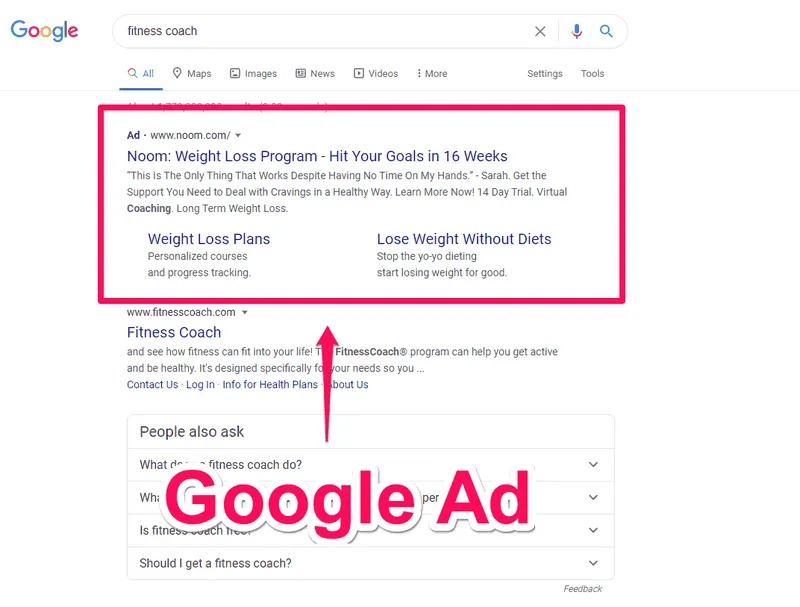
Google Advertising works by allowing companies to bid on certain keywords. When someone searches for those keywords, Google bases things like:
- Keyword Relevance: How well the ad matches the search query.
- Bid Amount: The amount you have to pay per click.
- Quality Score: Score Google assigns an ad based on quality and relevance, including the ad image, keywords, and landing page experience.
Once these factors are taken into account, Google creates an auction to display the ads that appear on the results page. Importantly, the highest bidder doesn’t always win—Google considers the relevance and quality of the ad.
Additional Resources to Optimize Your Google Ads
- Google’s Keyword Planner: Helps you get fresh keyword ideas and estimate their performance.
- Google Analytics: Tracks users who click on your ads and visit your site.
- Google Ads Help Center: Provides tutorials, guidelines and best practices for optimizing your campaigns.
Tips for Optimizing Your Google Ads Campaign
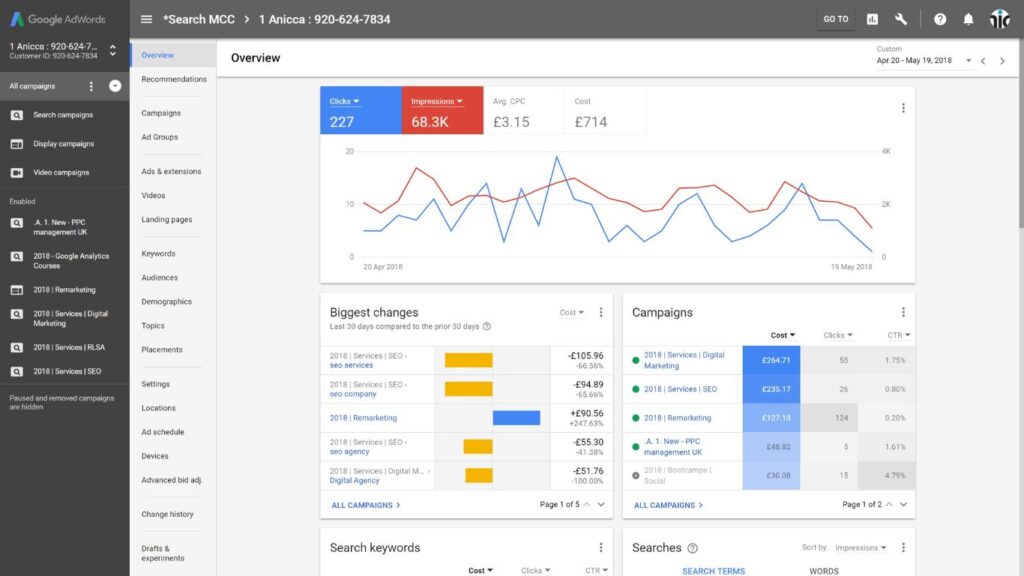
- Adjust your bid based on keyword performance. Increase pricing for underperforming keywords and reduce underperforming ones.
- Use A/B testing to test your ads and see which resonates with your audience the most.
- Check your quality score and improve your ad copy and landing pages to increase relevance.
Google Ads Examples
- Local service: Plumber can create search campaigns that target keywords like “emergency plumber near me” that appear when people are searching for plumbing services.
- E-commerce business: Online marketers can use marketing campaigns to showcase their products when people search for related content such as “buy running shoes”.
- Brand awareness: A cosmetics company can run a video campaign on YouTube showing tutorials on how to use their makeup.
Key Terms in Google Ads
- CPC (Cost-per-click): The amount you pay each time someone clicks on your ad.
- CTR (Click-through rate): The number of people who saw and clicked on your ad.
- Conversion: When a user completes an optional action, such as a purchase or registration.
- Quality Score: A score that measures the quality and relevance of your ads, keywords and landing pages.
- Measurement: How often your ads are shown to users.
Factors That Influence Google Ads
The performance of your Google Ads campaign depends on many factors, e.g
- Keywords: The words and phrases you choose for your ads.
- Quality Score: A combination of click-through rate (CTR), ad relevance, and landing page quality.
- Ad Relevance: How closely your ad relates to the searcher’s mind.
- Bid Amount: The amount you want to spend per click.
A good combination of these factors will give you a high ad ranking, which determines where your ad ranks on the search results page
Google Ads in India
Google advertising is widely used by businesses in India, from small local shops to large corporations. With online consumers on the rise, businesses in India can benefit greatly from Google advertising, especially by targeting specific regions and languages. Many Indian companies are using the platform to increase brand awareness, drive traffic to their websites and increase online sales.Google advertising is widely used by businesses in India, from small local shops to large corporations. With online consumers on the rise, businesses in India can benefit greatly from Google advertising, especially by targeting specific regions and languages. Many Indian companies are using the platform to increase brand awareness, drive traffic to their websites and increase online sales.
By following the tips and strategies mentioned in this guide, you can create effective Google Ads campaigns that reach the right audience and help grow your business.
